The iLEP (Live Electronic Patch) is the result of many years of collaboration between composers and software engineers with the aim of creating a live-electronic instrument that shows its strongest musical performance in conjunction with an acoustic musical instrument and is especially suitable for use in concerts.
The first version of LEP was developed in Max-MSP by Wolfgang Heiniger and Thomas Kessler and later further developed by Thomas Seelig. Thomas Seelig then redesigned the original version and ported it for the iOS operating system to make the app runable on the iPad and thus accessible to a wide range of applications. Oliver Greschke joined later to help complete the app.
Screenshots

Stage Screen – Quick cue and modulation access
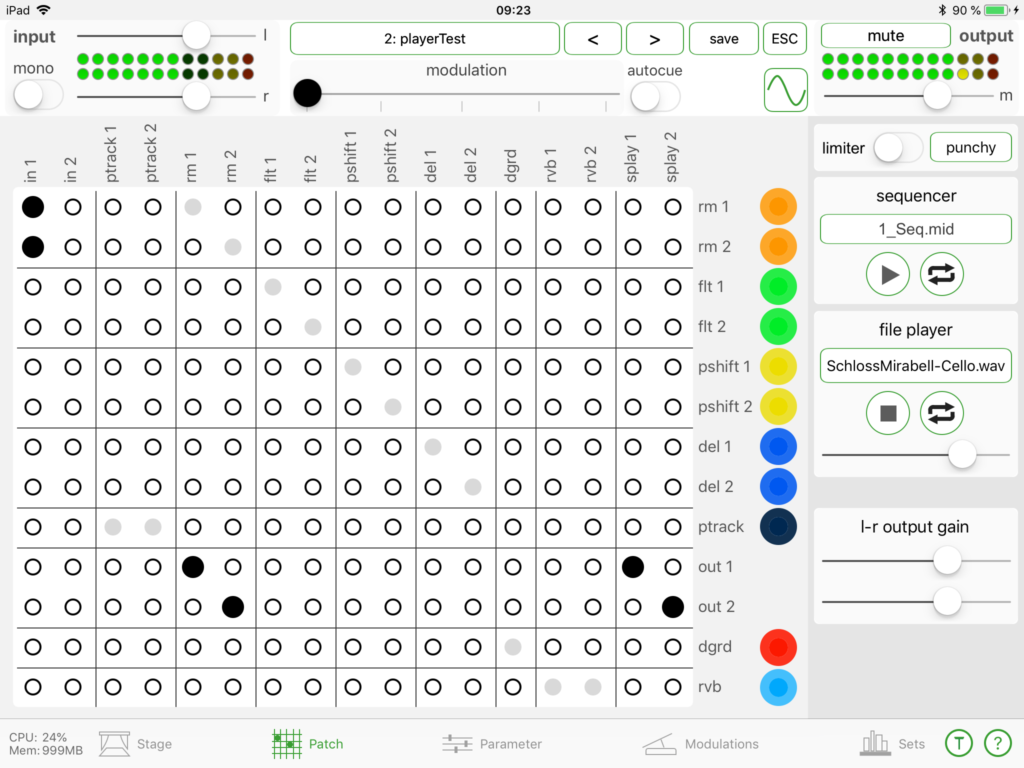
Patch Screen – Modular patchfield
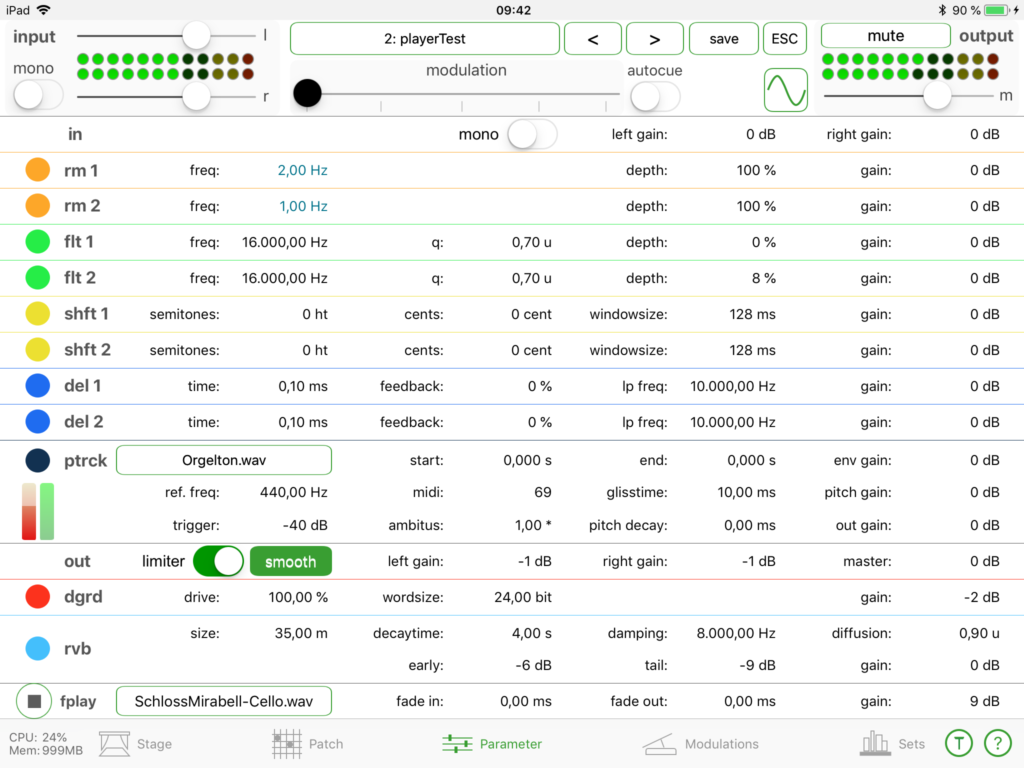
Parameter Screen – Overview and assignment of effect parameters

Modulations Screen – Assignment modulation parameters
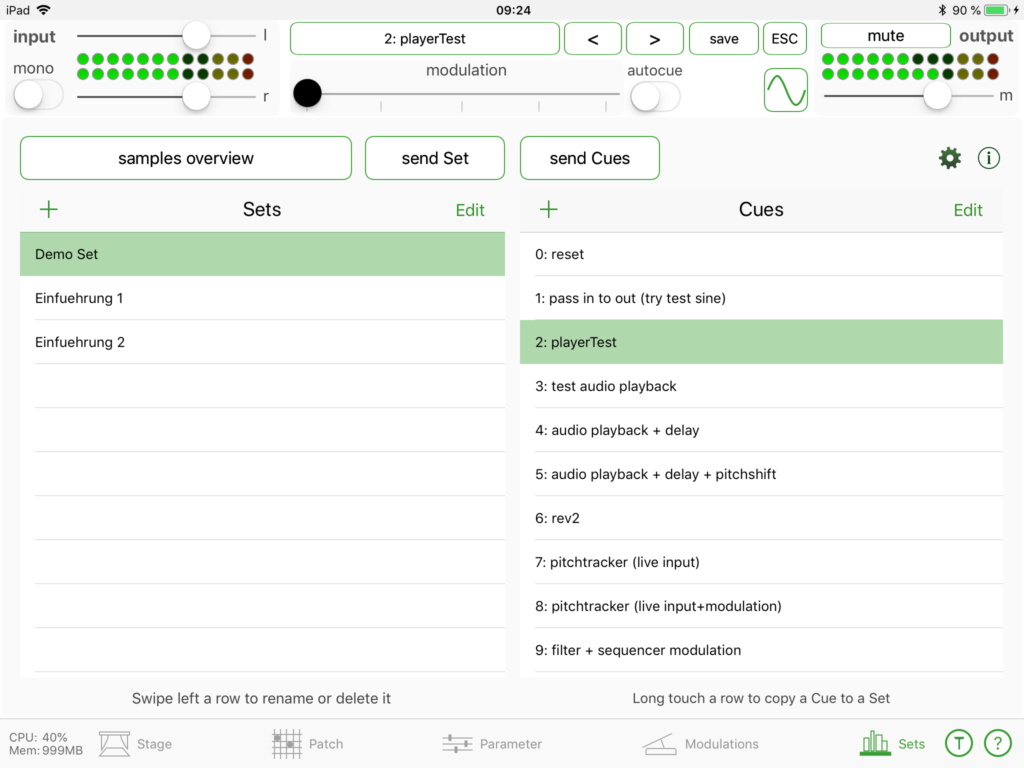
Sets Screen – Storage of Sets, consisting of Cues and Samples
Features
- Modular effect app with various routing and modulation options
- 6 different effects: 2x ring modulator, 2x filter (low, high, band), 2x pitch shifter, 2 delay, degrade, reverb, which can be precisely controlled graphically and by direct parameter input
- 16*16 patch-possibilities to route audio through different effects, like in a modular system
- Possible sound sources: Microphone/line in, sampler and pitch tracker, various test signals (sine, noise, sample)
- Various effect parameters can be modulated to different degrees (min… max) by a modulation source (e.g. Midi Express pedal): Excellent for live applications!
- An additional effect parameter can be modulated by midi notes
- Save, import, export and edit your own cue effect configurations
- Different cues can be combined to a set
- Import and management of own samples and entire sample libraries assigned to a set
- Import of midi files for modulation purposes
- Possibility to automatically run through different cues (presets) with time control using the „Autocue“ function
- Possibility to quickly launch cues (presets) via Midi Bank and Midi program messages
- Stereo 3-way input equalizer (high shelf, peak notch, low shelf) to adjust input signals
- Master limiter at the end of the signal chain
- Audio bus and IAA capable (effect node)
Tutorial
Reviews
LEP Desktop version
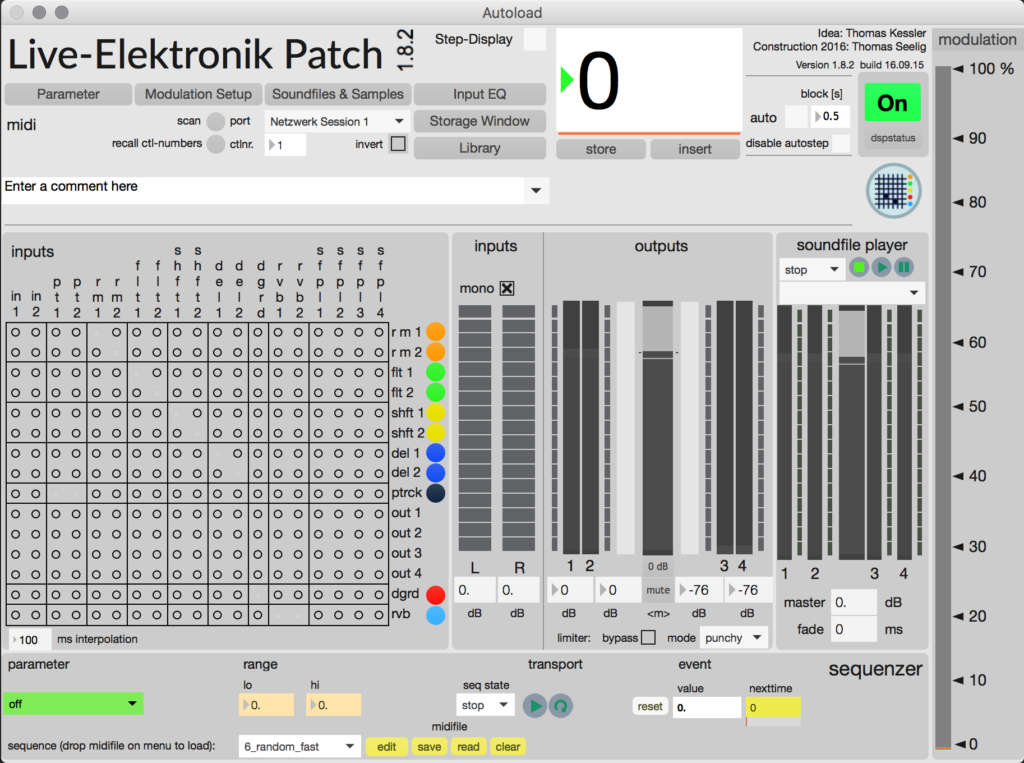
Screenshot of the LEP desktop version – owner of the iLep iPad version can can ask for a download link
Earlier applications LEP (desktop-version)
In Utopia verwendetes LEP Patch
Betatest
If you are interested in helping with the beta test of the app, please send us an email
Contact
ilep ät o-g-sus dot de


